PowerPoint Design Techniques To Stand Out From The Crowd
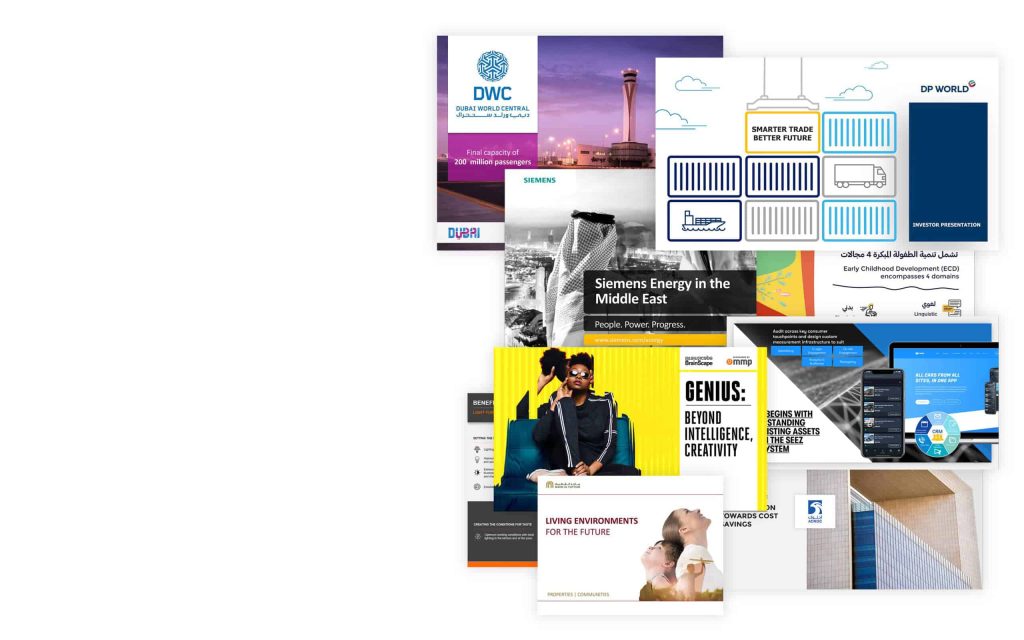
PowerPoint remains one of the most popular tools for creating presentations, but unfortunately, it has gained a reputation for being dull and unimaginative. To stand out from the crowd and create a truly compelling presentation, you need to go above and beyond the basic presentation design techniques. Find here some advanced PowerPoint design techniques to help you create a visually striking and engaging presentation.
Use contrast to draw attention:
Contrast is a fundamental principle of design, and it can be used to great effect in PowerPoint presentations. By juxtaposing light against dark, bright against muted, or smooth against rough, you can create a striking visual effect that draws the viewer’s attention to the parts of your slide that you want to emphasize. For example, you could use a bold, bright background color behind a key statistic or quote, or pair a highly detailed image with a simple, minimalist background.
Embrace white space:
White space, or negative space, is the area around and between the various elements of your slide. Many PowerPoint users mistakenly believe that filling every inch of the slide with text and graphics creates a busier, more active presentation. However, the opposite is true – leaving plenty of white space actually helps to make your slides look more sophisticated, elegant, and uncluttered. White space gives your viewers’ room to breathe and absorb the information on the slide, allowing them to stay focused and engaged.
Create hierarchy with font size and weight:
Font choice is an essential aspect of PowerPoint design, but it’s not enough to simply select a font that matches your brand or mood. You also need to use font size and weight to create a visual hierarchy that guides the viewer’s eye towards the most important information on the slide. Use larger font sizes and bolder weights for headers and titles, and smaller font sizes and lighter weights for supporting details. This hierarchical arrangement ensures that your audience knows where to look first, second, third, etc., making your presentation easier to follow and comprehend.
Integrate icons and graphics:
Icons and graphics are a fantastic way to add visual interest to your PowerPoint presentation. Unlike stock images, which can often look staged or fake, icons and graphics are designed specifically for use in digital media. They can be used to illustrate abstract concepts, highlight key points, or break up long sections of text. Look for icons and graphics that are simple, modern, and minimalist, and integrate them seamlessly into your slide design.




